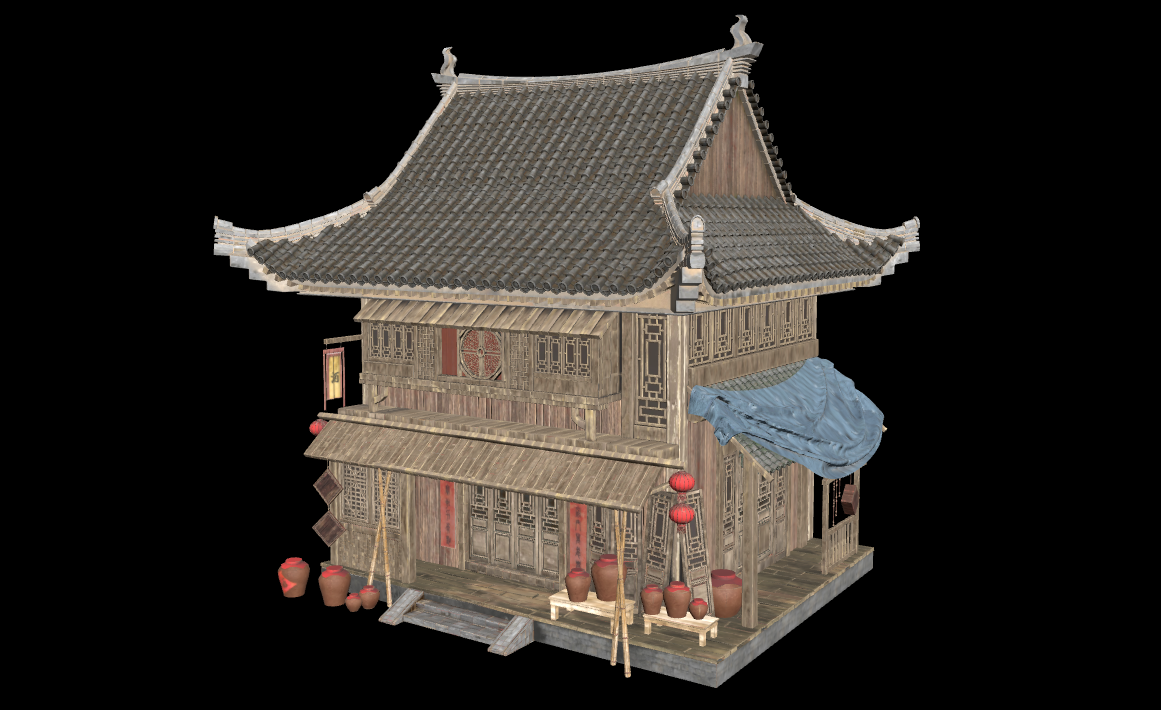
分以下几步用 three.js 展示一个3D模型:
- 创建场景
- 创建相机
- 创建渲染器,循环渲染
- 使用加载器导入模型
- 添加灯光
- 添加控制器
创建场景
1 | const scene = new THREE.Scene() |
创建相机
three.js 提供了几个不同种类的相机,这里我们使用透视相机,创建相机后给相机设置一个合适的位置,将相机添加到场景中
1 | const camera = new THREE.PerspectiveCamera(45, window.innerWidth / window.innerHeight, 0.1, 10000) |
创建渲染器,循环渲染
1 | // 创建渲染器 |
导入模型
three.js 支持多种格式的3D模型,并且提供了对那个的导入工具。这里我们使用 glTF,对应使用 GLTFLoader 导入。
sketchfab 可从这里下载模型
下面代码只是最简单的模型导入,实际使用时可能需要根据模型调整原点位置等。
1 | import { GLTFLoader } from 'three/addons/loaders/GLTFLoader.js' |
添加灯光
没有灯光的话仍然无法看到场景中的模型,所以需要添加一些灯光。
three.js 提供了环境光(AmbientLight)、平行光(DirectionalLight)、点光源(PointLight)等多种灯光效果,这里我们添加了环境光和平行光。
1 | scene.add(new THREE.AmbientLight(0xFFFFFF)) |
添加控制器
此时已经可以看到场景中的模型。
如果需要旋转拖放控制模型,需要添加合适的控制器,并根据模型和相机位置等调整配置。
1 | import { MapControls } from 'three/addons/controls/MapControls.js' |
完成以上几个主要步骤就可以简单的在浏览器中用three.js展示一个3D模型了。
Old Hotel
Demo中模型较大,加载慢,建议本地运行。