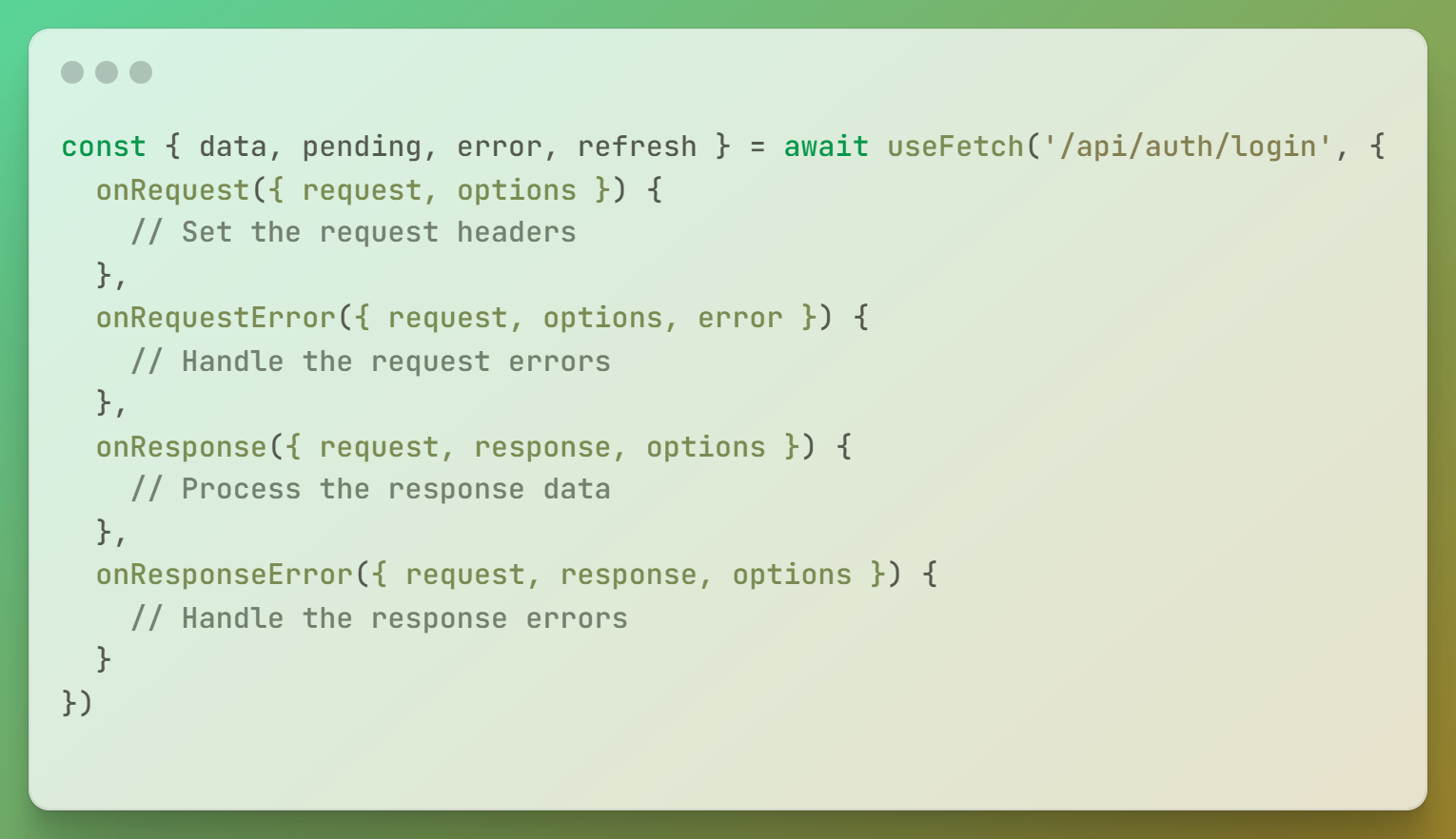
前端项目中通常需要大量 http 请求获取数据,对 http 请求做封装,主要是根据所使用的请求库预设一些公用的配置,添加请求和响应拦截,添加公共参数,提供方便调用的请求函数。
之前已经写过一篇对 axios 的封装。Axios 封装
最近新项目使用 Nuxt3 搭建,Nuxt3 提供了两个组合函数 useFetch、useAsyncData 和一个内置库 $fetch 来请求数据,实际上背后使用的是 ofetch 库。本文使用 useFetch 对请求做简单封装。
组合函数位置
Nuxt3 composables目录下的 Vue 可组合项会自动导入到应用程序中,所以在该目录下创建 useHttp.js 文件导出请求函数即可。
为方便使用,我习惯针对每种请求 Method 单独定义函数,放在一个对象中导出;
异步请求返回 promise,在业务代码中再处理返回结果,这里使用 async 函数。
导出结构如下:
1 | // useHttp.js |
预设请求配置
通常请求必须的配置包括 baseURL、请求方法、请求路径、请求参数等,此外还有 headers、timeout 等常用配置。
我习惯在业务代码中组织好参数,再和接口地址一起传给请求函数,也就是最简单的用法只需要传入请求路径和请求参数即可,其余配置封装在公共函数中;
当然,如果接口有特殊配置需求,封装的请求函数也需要有可选参数传入配置,使用传入的配置覆盖公共配置。
这里需要结合 useFetch 的返回值实现,useFetch 返回包含 data、pending、error、refresh 的对象,可以用 error 的值判定各请求方法的结果,若 error 有值则判定请求异常,抛出错误;否则返回结果给业务代码处理。
代码如下:
1 | // useHttp.js |
添加拦截器
useFetch 提供了拦截器,在封装的函数中添加请求和响应拦截。
通常我会在请求拦截中添加需要的 header 信息,插入公共参数;在响应拦截中根据和后端约定的状态码统一增加错误信息提示、登录页跳转等操作。
代码如下:
1 | // useHttp.js |
使用
在业务中,只需组织好参数,传入封装好的方法即可使用
1 | const path = '/api/example' |
以上便是 Nuxt3 项目中对数据请求的简单封装,总结下我的主要封装思路:
- 使用简单:只需传入请求路径和参数即可
- 保持灵活性:参数组织和返回结果的处理都业务代码中进行,拦截器中仅处理异常,成功请求完整返回结果;特殊请求保留可选参数提供特有配置。
完。